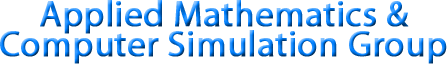http://www.appliedmathgroup.org/en/swt_time.htm is the link for the current version of the Square Wave Transform tool.
How to Use the Square Wave Transform Tool (original version)
The objective of this note is to provide guidance on how to use the SWT tool correctly. Its theoretical bases are available here: http://arxiv.org/pdf/1309.3719v5 Skliar, Osvaldo; Monge, Ricardo E.; Gapper, Sherry; Oviedo, Guillermo (2013), arXiv:1309.3719v4 [cs.NA] 7 Oct 2013).
This tool makes it possible to compute, automatically, the SWT of a sequence of samples, one second (1 s) long, which has been obtained with a sampling frequency equal to or less than 1000 Hz. These samples may be from an electrophysiological recording, such as an ECG or an EEG. Thus, for example, if the sampling frequency was 235 Hz, 235 samples would have been recorded; or if the sampling frequency was 489 Hz, 489 samples would have been recorded, etc. In other words, the number of samples of which the sequence to be analyzed using the SWT is composed will be numerically equal to the sampling frequency.
In "Data", type the sequence of samples to be analyzed. Each sample should be specified using a) a whole number, or b) a whole number followed by a decimal component. In the latter case, separate the whole part from the decimal part by a decimal point (.). Thus, for example, 45.76 will indicate the numeric value of a sample whose whole part is equal to 45 and whose decimal part is equal to 76 (that is, 7 tenths and 6 hundredths). In the decimal part, a maximum number of 14 digits may be specified for each sample. In the sequence of samples typed in "Data", any two consecutive samples must be separated by a comma, a semi-colon or a blank space. Do not use a period to separate any two consecutive samples.
In "Sampling frequency", type the corresponding whole number. (Remember that this number must be less than or equal to 1000.)
In "Units", type the units in which each sample of the sequence of samples to be analyzed is measured; for example, mV.
Then, click "Compute SWT" to obtain the SWT for the sequence of samples analyzed.
Information will be provided below on the different types of results which can be obtained.
In "Number of samples", the number of samples of the sequence of samples analyzed will be indicated.
In "Plot of original data", the sequence of samples analyzed will be graphed.
In "Sequence of dyads", the sequence of dyads resulting from the analysis will be given.
In "Plot of the Square Wave Transform", the same information as that given in "Sequence of dyads" will be graphed.
The user of this tool may be interested in seeing a graphic representation of an initial portion of that transform in greater detail than that displayed in "Plot of the Square Wave Transform". Suppose that the initial portion chosen from the transform corresponds to frequencies ranging between zero (0) and a particular maximum frequency less than the highest frequency appearing in the corresponding SWT (that is, the one specified by the first element of the last dyad of the previously obtained dyads). In this case, the user can type the value of that maximum frequency in "Maximum frequency", and then click "View partial plot". The respective partial graph of that SWT will then appear in "Partial plot of the Square Wave Transform".
Input data
| Data: | |
| Sampling frequency: | Hz This amount must be equal to the number of samples. |
| Units | |
Back to publications